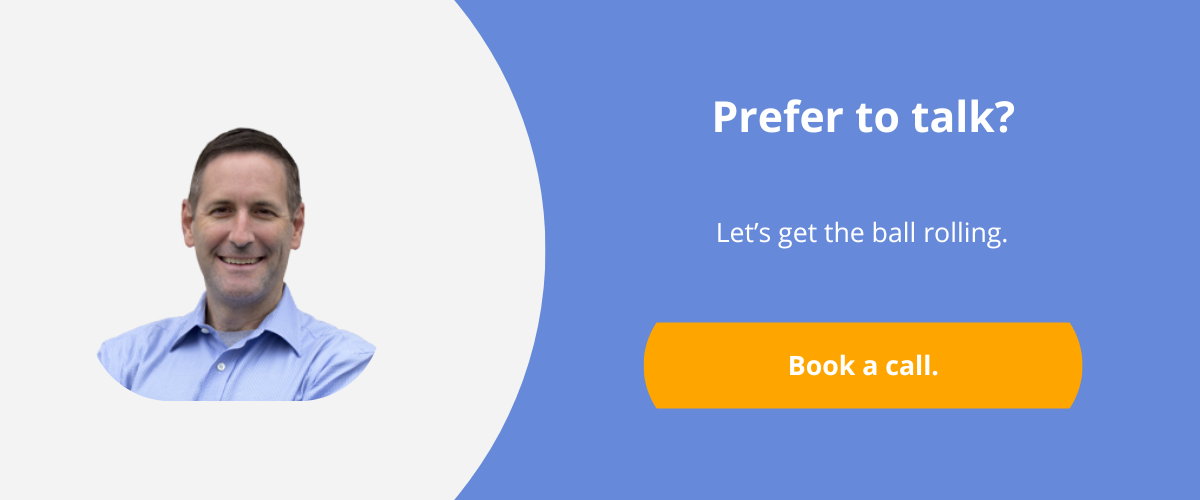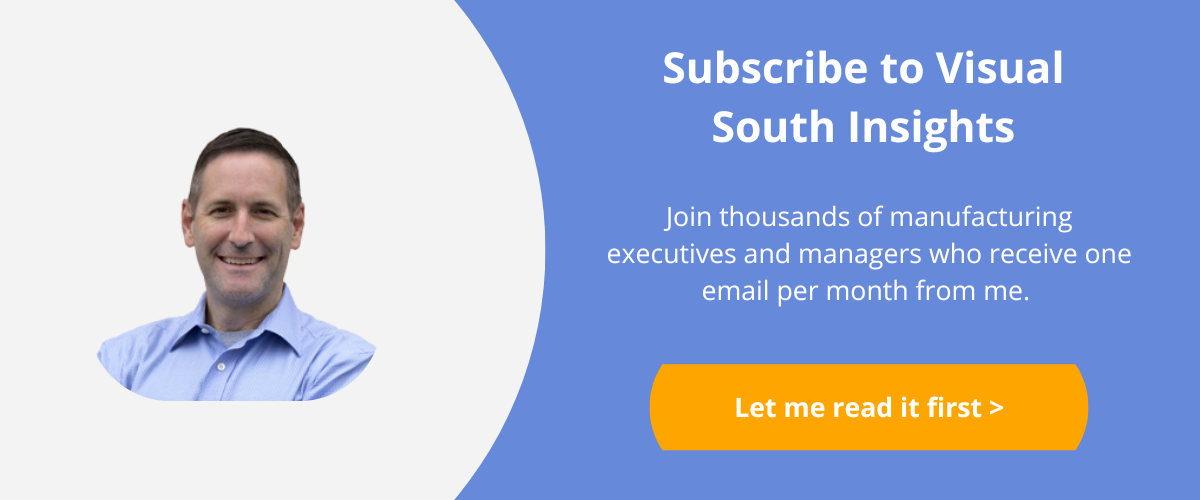It ain’t easy on the shop floor
Managing a shop floor is no easy task. Your employees make mistakes, equipment breaks, rush orders slip in, jobs ship late, and days are long. On top of that, there is the constant demand to reduce costs and increase quality. It’s a real pressure cooker.
So why do people do it? For me, the things listed above were challenges that needed to be mastered and managed. It was a puzzle to solve. Also, if you step away from the problems and look at what the group is doing, they are making things! The combined effort of everyone produces a product. That’s pretty cool and I liked being a part of that.
With all of the shop floor management techniques we’ll review in this article, the most precious resource you have is time. You have a finite amount of time to get jobs completed and need to maximize the output of an employee’s time spent on a job. The supervisors who reported to me over the years were some of the most dedicated, hardest working people I have ever had the pleasure of knowing. And even at their skill level, it was a constant battle for supervisors to work on things that needed their attention and not waste time on things that didn’t. I knew if we could master time, it would go a long way in solving my manufacturing puzzle.
To truly master time, you need data. Without data, the only tool available goes by many names: tribal knowledge, gut feel, educated guesses, folklore, etc. (To keep it simple, I’m going to stick with the term “gut feel” for this post.) It’s possible to run a good company on gut feel; but it’s impossible to run a great company on it. Running a great company requires gut feel and data. Not just any data: usable, reliable, accurate data is required.
I know, I know…your heart just sank. Of course you need data. You’ve tried to get data. It’s too difficult, so you give up. Typically, this happens because there wasn’t an overall data strategy. Or you had a strategy, but it wasn’t a good one. Here are shop floor management techniques that work, based on my 30 years of experience in the industry.
1. All shop floor management techniques take time
Remember I said our most precious resource is time? Well, you need to dedicate time to make all of this happen. Think of it as an investment—like any good investment, what you get in return is greater than what you put in. Up until 1988, the Chicago Cubs never played night games at Wrigley Field because there weren’t any lights. When they finally paid for lights, and the electricity that powers the lights, the average attendance per game went up and has been up ever since. The costs for the Cubs are an investment that continues to pay off.
Without data, a lot of time is wasted, every day by every member of management. Eliminating that waste isn’t free. Invest time in maintaining processes and procedures that produce good, reliable data. It will pay off by gradually shifting your efforts, so you’re only focused on what’s most valuable.
2. You need more than a spreadsheet
If you are a manufacturer and don’t have an integrated enterprise resource planning (ERP) system for your company, my strategy won’t work for you. I’m not saying it’s impossible to cobble together an overall solution with a myriad of spreadsheets, but it is impossible to maintain that solution for any length of time. That’s not my opinion. Most of our customers came from that patched-together environment and this is what we hear from them. The spreadsheet system simply collapses under its own weight.
Learn how to evaluate ERP
If you do have an ERP system, that doesn’t mean the employees are trained, the procedures are correct, or the ERP is being used to its fullest potential. How do you know if your ERP is truly helping you with the shop floor management? Read the rest of this blog to find out.
3. Make sure the data is meaningful
What if I told you that in 2008, Porsche had 87 problems per 100 vehicles. Is that a lot? If you don’t know whether a score of 87 is good or bad, but guess the number is bad, this leads you to form a negative opinion about Porsche. This is a worst-case scenario because the conclusion is an assumption based on not enough data.
Now I’m going to add some new data into the mix. The average number of problems per 100 vehicles that year was 118. Porsche’s score of 87 now has a reference point, giving it meaning (Porsche did well). Data without a point of reference is useless. Actually, it has one use: It can mislead.
To effectively measure any performance, establish a standard that defines the expectation. This leads us to the next step.
Related:
4. Define what it takes to make what you make
Knowing how much material or how much labor actually went into fabricating your product is useless if you don’t have standards to compare the data against. The way to accomplish this is by making sure the work order in your ERP is accurate. This means the routing, labor standards, and bill of materials (BOM) are all correct.
There it is again—the sound of your heart sinking. This could be because your BOMs are inaccurate. Perhaps it’s because your routings are off. Maybe you don’t have good labor rates. Maybe it’s a combination of all three. Maybe…it just sounds too hard.
I have no magic for you here. If your work orders aren’t accurate, it’s going to take effort to get them to where they need to be. As I said in step #1, it takes time and shop floor management isn’t easy. Remember, it’s an investment of time to get more time back. You have to measure what you want to improve, but the measurement is useless if there is nothing to compare it to.
Every company is different, so every solution to improve the accuracy of the work order is different. However, any solution follows this basic principle: Start with something, collect actuals, compare, look for trends, and change what’s wrong or improve on execution.
Producing your product is the focus of your company; it’s what you do for a living. If your work orders aren’t accurate, your company may be good, but it will never be great. That’s because there is no data available to help focus everyone’s efforts and achieve greatness.
I have seen more than a few companies try to bypass all of this by using money as a measurement tool. In their shop floor management system, they make different departments act as profit centers. On the surface, it sounds appealing. After all, making money is the goal, but there are a few significant flaws in this logic:
- It’s not uncommon for the leader of the profit center to have zero input on the selling price. How can you be responsible for profit if you have no say in the selling price? Let’s say a company makes a product that costs them $100 to make, but they sell it for $90. The profit measurement says the leader is doing a bad job. But if that same product is sold for $150, the leader looks like a hero. Production is performed exactly the same in each case, so using profit to judge the performance of production is inaccurate. Actually, I’m being kind here. It’s flat out wrong.
- Learning from the example above, let’s say the profit center leader is responsible for setting the selling price. Great, the pricing problem is taken care of. But then the overall profit starts to drop. What is causing it? What needs to be addressed and fixed? The leader won’t be able to answer these questions—with proof—by just looking at one data point (profit). Remember, data without a point of reference is useless. To find this information, actual results need to be compared to standards. Find the biggest deltas to find your biggest problems.
5. Capture what it took to make what you made
Having an accurate work order gets you halfway to having the information you need for optimal shop floor management. That accurate work order gives you an accurate estimate of what it’s going to take to produce the product on the work order. You need to compare that to something though. That’s where the “actuals” come into play: actual hours worked, actual materials, and actual quantities. This information needs to be collected and it needs to be correct.
I know that sound! How much more heart sinking can you take?
Relax…getting accurate actual data is doable. Like anything else, it takes an investment in time; but it’s worth it because this information is critical to the proper management of the shop floor. The good news is your ERP probably has the ability to collect the data; you just need to understand the tools, train employees how to use them, and have the right procedures to flush out mistakes. Because every ERP is different, I’m going to focus on procedure guidelines in the two major areas of data collection: labor and materials.
Procedure guidelines for labor reporting
- Report labor via barcode—period. When employees write labor hours down and then someone else enters it into the ERP, it’s slow, costly, and prone to error and/or bad data.
- Have supervisors fix and sign off on the entries for the previous business day. This must be the first task of every day. Corrections must be made in the ERP daily, early in the shift.
- Labor reporting must be payroll accurate. It’s that important.
- If employees don’t report their labor properly, it’s a management issue, not an employee issue. When management understands the importance of labor reporting and is committed to having good data, employees do it. If management thinks it’s more trouble than it’s worth, employees don’t do it.
Procedure guidelines for issuing materials to work orders
- Don’t let employees just grab the raw materials they need. Locks and fences go a long way in keeping inventory accurate.
- Bring raw materials to the employee just before they’re needed—this is the best scenario. The next best scenario is an employee goes to a control point, produces documentation showing the material needed, and that material is then issued to the work order.
- Do cycle counting every day on a handful of parts to test the strength of the procedures. Any discrepancy needs to be investigated and identified, with corrective actions put in place.
If what I’ve laid out for you seems too difficult, I’d suggest you are missing the big picture. Trying to manage a shop floor without this information leaves you with managing via gut feel. I’ve done it both ways and gut feel is comfortable, but much more problematic. Committing to producing clean data involves change, and change can be painful. Commit and push through this pain. It’s temporary.
There is another important concept that needs to be embraced: Managing ERP processes and using the data is a different skill set than making a product. Just because you are an expert in your job, doesn’t make you an expert in ERP – and that’s OK. There is no shame in not being an ERP expert. Accept it, embrace it, get help, fix the issues.
Let’s dive a little deeper into the “get help” part. You may be thinking, “This blog told me what to do, so I’m all set. I just need to follow the steps and I’ll be successful.”
You will be successful if you follow the steps. However, in the process of following the steps, questions and situations will arise that will need to be addressed. If you are not an expert, you will be guessing when you give an answer or propose a solution; and guessing is a surefire way to derail a project. Once it’s derailed, nothing will be solved. You are right back to where you started, and you lost the time and effort that was already put into it.
The best way to ensure your project doesn’t get derailed is to have an ERP expert available for developing a strategy and guiding you through the questions and situations that arise during the implementation of the changes you will make based on this blog. We have those experts available. They are our consultants. Is that a plug for our Services? I guess it is but it’s also the truth. Not having an expert to consult you increases the chances of failure. Having one increases the chances of success. Failure is expensive, success covers the cost of the consultant.
6. Use the data
This is the goal! Let’s go over the ways to use the data:
Produce efficiency reports and use them to enact changes
Efficiency reports are the best shop floor management tool, but I rarely see them applied. I think a big reason for that is the data isn’t trusted. When I do see efficiency reports, it’s usually as a tool to judge employee performance. This is limiting. It’s like looking at the stats of each individual player on a football team to analyze why the team won or lost a game. Sure, individual performances affect the game’s outcome, but it doesn’t tell the whole story. Ownership, the front office, and the coaching staff all have an impact with how the team is performing. The same is true when it comes to shop floor efficiency. It’s not just an employee issue. Management, equipment, sales, and engineering all have a role to play in efficiency. It pains me to see it only used to judge an employee.
The efficiency report can guide management to areas that need their attention, and away from areas that don’t need their attention. In a word, it brings focus to the team. Using it properly is pretty straightforward:
- Run weekly efficiency reports every Tuesday morning for the previous Monday-Sunday.
- I strongly suggest not producing this report every day. While efficiency is important, daily reports can be too much information. Too many highs and lows. A week’s worth of data gives a clearer picture of what is going on.
- Have supervisors who do not hit 100% overall provide the top three reasons why they did not hit the goal to their managers by EOD Wednesday. In other words, what hurt them the most? What are the proposed solutions? If they hit 100%, their report says “I hit 1XX%!”
- Notice I’m suggesting to only focus on the top three issues. It’s impossible to tackle all the issues at once and you end up dabbling here and there, but none of them ever go away. Focus on three and make those go away. Focus on three more the next week. Chip away at the problems, don’t try to solve them all at once.
- If supervisors have never been required to explain efficiency numbers, this can be intimidating. It could be a bit intimidating to their managers also. If this is the case, great! Embrace it. It’s the feeling of opportunity. Solving the three issues that affected efficiency the most will improve results going forward. Doing this every week builds momentum. After a while, it will feel normal.
- DO NOT use this data as a club to hit people over the head with. DO NOT use it only to evaluate employees. Let the data guide you on what needs your attention…what needs to be fixed. Fix the issues and the efficiency numbers take care of themselves.
At first, employees won’t be happy about efficiency reporting because they think it will only be used to judge them. Once they see the information is being used to solve problems, they start to come around. Once they see their performance getting better, they take more pride in their work. They are proud of not just hitting, but beating the standard. The vast number of employees want to do well. Efficiency reports give everyone the tools to see the results of their effort. Efficiency reporting, used properly, improves morale.
Power BI Reporting & AnalyticsPower BI could revolutionize your business by turning your ERP data into clear insights. Want to see Power BI in action? |
Related: Manufacturing Data: What You Should Collect & Analyze
Review closed work orders
This is a meeting of mid-managers and executives responsible for, or related to, production and shop floor management. The plant, operations, material, and engineering managers should attend. The goal of this meeting is to review how the entire team is performing. The key focus here is consistency. If a work order says it will take 40 labor hours and $4,000 of raw material to produce, how well is the team doing in hitting that mark?
Like the efficiency reports, this is not a daily exercise. It’s a weekly exercise. Create a report that summarizes all the closed work orders for the previous week. At a minimum, show estimated and actual costs for labor, material, and overhead, and the delta between the two. Lastly, roll up the deltas and sort by this field, largest to smallest.
Notice selling price is not on this report. This information is not relevant to this meeting. The shop floor is responsible for producing product at the standard cost. Every time they do that, it’s a win. If it is sold at a 20% loss, production’s job is to make sure the loss isn’t greater than 20%.
Start by focusing on the top and bottom three work orders on the list. (Large positive variances are just as bad as large negative variances. In both cases, the estimated costs were way off, the actuals weren’t reported properly, or both.) Dive deep into these work orders and come to an understanding of what went wrong. Figure out what needs to change and enact those changes.
Over time, the large variances will fade away. When this happens, modify the report to show only the work orders that vary from standard, by a certain percentage (plus and minus). Some weeks, the report may be blank. When that happens, celebrate. It’s a sign the team is making meaningful changes.
The big picture
I mentioned at the end of step #5 that I’ve managed using gut feel, and it’s much, much harder than managing with data. That’s because without data, you can only manage what you see. If you see employees talking, you tell them to get to work. You make sure they are back from breaks and lunch on time. You monitor bathroom breaks. You want to see everyone moving and working.
Using data as part of shop floor management opens the door to have more adult discussions with your employees. You discuss items that matter, versus nitpicking them to death on bathroom breaks. It allows employees to judge their own performance. It allows them to excel. It allows the team to focus on issues that are holding the team back. This stabilizes your work force.
Will you still have some employees that are just bad workers? Sure, and you get rid of those employees for the sake of the team. The rest of the team members will be grateful, and they will view it as management doing their job, as opposed to management being unfair.
Find the biggest problems using data. Fix them. Repeat.