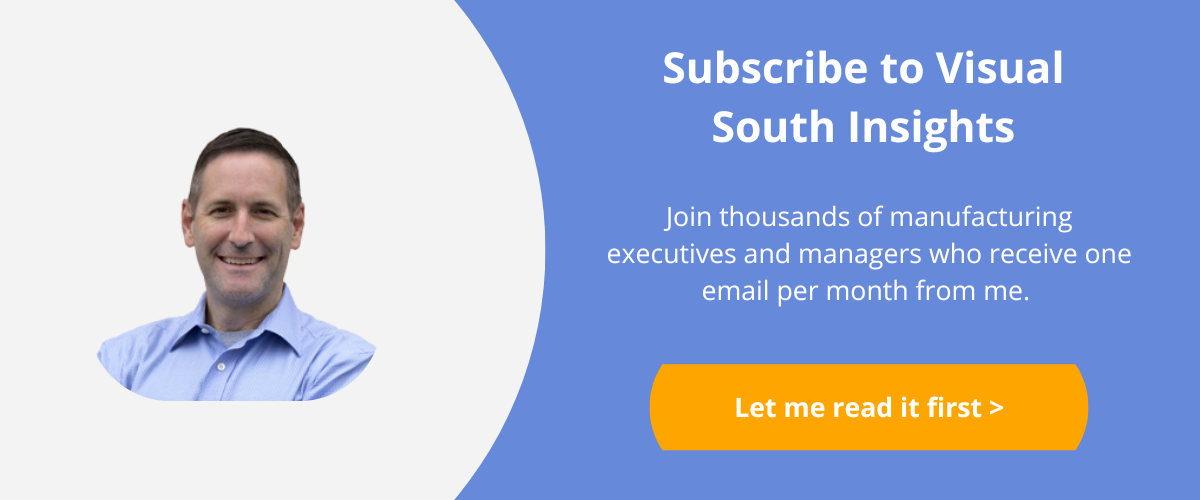Manufacturing data: Where do I start?
With the continuous evolution of modern ERP software solutions, there is a growing number of manufacturing data collection and analysis options available to you. In this article, we’ll discuss a few manufacturing data points that provide a good overall view of your performance and how they fit together.
Related: What is Infor CloudSuite Industrial?
Estimated vs. actual job cost data
Knowing whether you made money or not on an individual job order is certainly something every manufacturer wants to know, right? Of course, but what data do you need to collect to get that answer? It’s simple—you compare estimated labor hours, machine overhead, material costs, and outside service costs with your actual reported costs. All that information should be captured in your ERP software.
Keep this in the back of your mind as we discuss some other important data elements to collect and analyze. We’ll find that the simple answer above is not so simple after all. Here is other manufacturing process data you should collect to get accurate estimated versus actual job cost.
Labor hour costs
To analyze estimated versus actual job cost data, you need to accurately collect specific job-related activities. When estimating the cost of an item, factor in how much labor and machine time will be required to produce the item. This could be very complex when you consider the different ways you can produce a product.
For example, fabricating a widget as an end item may be pretty simple, from a routing and bill of materials standpoint. It’s a single-level bill of material (BOM), where all of the costs are captured in one job order. But let’s now consider that the widget may not be an end item, but rather a sub component of another item. This would become a multi-level BOM and routing: the first level to produce the end item, which requires the second level sub component. Now there are two routings/BOMs that we need to assign and collect labor and machine costs for. And you can go many layers deep with more complex products.
To estimate labor costs for a simple two-level assembly, outline how you plan to produce both the parent and sub-component items. Will you build the parent item to order, or build it to stock and ship from inventory as needed? Will you build the sub-component item in a one-to-one relationship with the parent item, or build the sub-component to inventory and issue to the parent item as needed?
These questions weigh into how you amortize the cost of fixed labor and machine time, such as setup hours. The more you make of an item, the lower the setup cost would be for each unit. If you get an order for 10 parent items and each required one sub-component item, then you only need 10 total sub-components. However, you may produce a job order for 20 sub-component items to put in inventory, because it’s more cost effective due to long setup times. Now you have two different possible costs for the same parent item, depending on how you produce the sub-component item.
Regardless of how you estimate the job cost, collecting the actual labor and machine time is the data you need. Actual is actual. Done properly, you have a combination of setup labor hours, run labor hours, machine setup and run hours, and overhead burdens associated with each of those hours. This data provides the first piece of your manufacturing data puzzle.
Related: How to Make Manufacturing Data Matter
Related: Manufacturing Production Process: How To Believe Your Data
Material costs
For the second piece of the puzzle, compare estimated material costs to actual material costs. This is much more black and white, as we simply compare the estimated cost to the actual cost layer of the material issued to the job. Generally, that means comparing the invoiced cost for the vendor to the standard used for the estimate. Depending on the type of cost method you are using, this can be easily calculated by your ERP software.
Using our example above, with the mult-level routing/BOM, we could certainly have variances in the actual cost of materials also. Perhaps we get a quantity break discount for buying 20 pieces worth of material instead of 10. Did your estimated cost consider this? Perhaps. Or perhaps not.
Outside service costs
Outside services, or value-added service to a job, can be treated much like a material cost. There’s an estimated standard cost and an actual cost coming from a vendor’s invoice. If you have the right ERP solution, this is rather easy to calculate, as it would be an actual specific cost to the job that can be used for comparison.
Overhead (Burden) costs
This one is definitely not black and white. This is more of a science than anything else. All other costs are very direct, meaning you know the hourly rate of an employee and the purchased cost of a material.
But how do you determine how much it costs to run a resource or machine each hour? Thinking back to the labor collection example, we may be also running a machine for the same or different amount of hours as the laborer. For example, the setup requires a person’s labor hour and the machine for an hour. Then, the machine is turned on and runs for several hours without the need for a person’s labor. We need to capture both labor and machine hours, and they are very different in most cases.
We won’t go into detail about how to determine the run cost of the machine per hour, but let’s assume it was calculated by a cost accountant using magical instruments. Now, you can capture the actual cost of that machine based on the hourly burden cost, and the actual hours it was reported as running for the job.
Are we done now?
You’ve collected all of the costs that go into estimating and producing a particular job: labor, material, outside service, and burden costs. Surely you can now compare your estimated to actual cost? Well, yes…and no. You need more data if you want to know the true cost of a product. From a high level, yes, you have everything we need to get a good comparison of costs. But you need to dig deeper!
Power BI Reporting & AnalyticsPower BI could revolutionize your business by turning your ERP data into clear insights. Want to see Power BI in action? |
More manufacturing data to analyze
With the manufacturing data collection and analysis discussed above, we have most–but not all–of the full story. To truly get the real cost of an individual job, you also have to take into consideration everything else going on in the shop, or rather everything NOT going on!
Think about this scenario. It’s estimated to take 4 total hours of labor/machine time to run an entire job. All of your actual costs matched the estimated costs to the penny. So did you make money on that job? Well, it depends. To get the true picture, you also must evaluate what the labor and machine resources did for the remaining 4 hours of the day. What if they didn’t run anything else? Your overhead burden’s were determined assuming your resources would be running at full capacity. If those resources sat idle for half of the day, where do those indirect overhead costs get applied? One can make the case that any hours a resource spends idle would be distributed to the cost of the items produced that day/week/month.
So, while “direct” costs are easily compared, you also need to focus on “indirect” costs–or costs of doing business not charged directly to a job. With a proper ERP solution, you should easily be able to evaluate your resource utilization.
Related: What is Infor VISUAL
Conclusions
Manufacturing data analysis can provide a real health status of how the business is performing as a whole. Understanding all of the possible data elements available is crucial to success.
Questions? At Visual South, we can help lead you down the right path when looking to analyze your manufacturing data. We are a full service Infor Gold Channel Partner ERP provider.