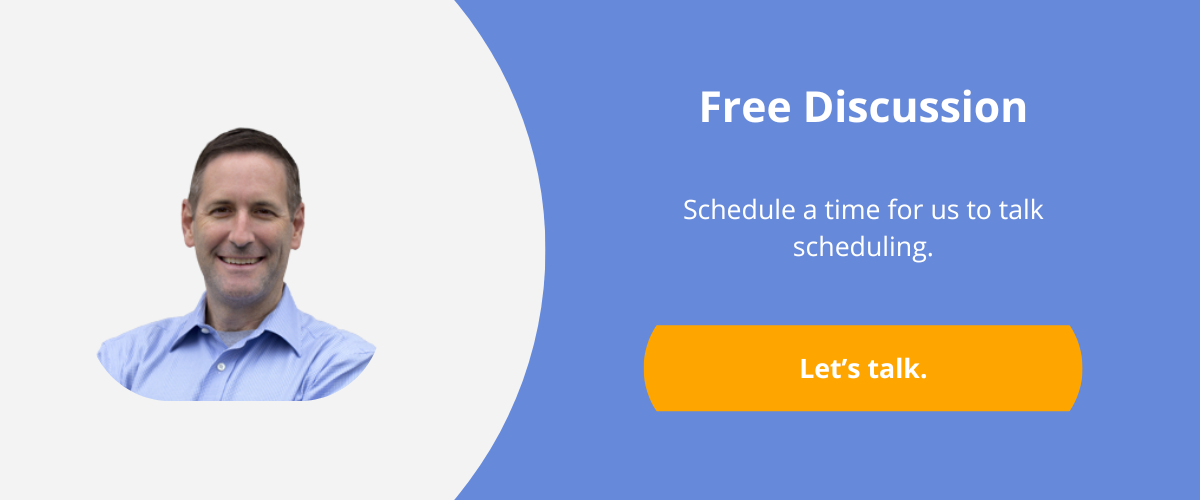Pushing out faster releases and new functionality for VISUAL ERP
Infor has released more functional enhancements for VISUAL ERP in the last 24 months than we normally see. Infor VISUAL ERP Product Manager Rich Lagoy and the VISUAL ERP steering committee are driving out new functionality at a faster pace than before, delivering quarterly updates to the large VISUAL ERP user base and new sales customers.
Infor and Rich Lagoy have changed their philosophy around VISUAL ERP to fall in line with other types of commonly used applications, pushing micro-functional releases into the market more frequently instead of every 12 to 18 months. This method of deploying releases has been very popular with the user base and within the VISUAL ERP community.
A key benefit is that the user community gets more near-term value with its support dollars because those dollars are rapidly reinvested into the software. The features released include many customer-driven and requested functions, as well as market-driven functions.
A critical and cost-effective benefit is that once a customer gets to the Infor VISUAL ERP 9.0 series versions, the release upgrades are simple and fast, and can be performed by the customer themselves. This benefit reduces the total cost of ownership and increases the return on investment for VISUAL users.
Infor VISUAL ERP has long been recognized as one of the premier ERP applications for “order-driven” small to medium-sized manufacturers. Infor continued to make this industry segment a focus, building out VISUAL to further address the needs of manufacturers: The functionality is easier to use and apply to the “to order” and “mixed mode” manufacturing needs of the customer base.
Visual enhancements for Infor VISUAL
The development team continues to focus on the “VISUAL” moniker, adding more and more visual indicators for users that include:
- Graphical indicators that show where products are in production
- Graphics with prebuilt KPIs, as well as user-built KPIs
- Manufacturing visual indicators, such as contention, utilization, efficiencies, material constraints, what if comparisons, forecasted late orders, and work orders projected to exceed estimated costs
Related: A List of Manufacturing KPIs to Consider
Related: How to Measure the On-Time KPI Delivery
There is continual development to allow users to quickly see what is happening in their organization—in the way they want to see it—without having to hunt, gather, calculate, and format business decision making criteria.
For a detailed functional review of Infor VISUAL, please visit Infor VISUAL ERP Review: An Exhaustive Look at Functionality
Other examples of VISUAL enhancements include the very popular document lifecycle management. Users can graphically see the genesis of an item and follow it through its lifecycle, from estimate to cash, with the ability to drill down into the details along the way.
Another great example of process visualization is the unique Lead Time Performance Management tool where users can see progress and time consumed in four critical groupings: quoting, sales order, production, and shipping. The Lead Time Performance tool gives management granular visibility into the length of time is takes to complete all processes related to an order, and whether performance goals are met or missed in relation to achieving desired lead times. This is a game changer for many organizations, removing assumptions and guesses as to what factors affect the ability to get product out the door on time and under budget.
New technology and focus on mobility
Another very popular new feature is VISUAL Shop Floor Mobility, providing for use of mobile devices (tablets, iPads, or smart phones). These intelligent devices can be used to log labor and material transactions for both work orders and service orders. Additionally, shop floor supervisors have an immense amount of useable information at their fingertips on work orders at specific resources, material availability for work orders, timeliness of work orders, and who is doing what on the floor.
There have been six new releases to date for VISUAL version 9.0. This is a continuous process benefitting those who have invested in VISUAL. More exciting useable enhancements are on the Infor VISUAL ERP roadmap. These are a culmination of input from the vast VISUAL user community and the veteran steering committee members. Expect to see continual adoption of the Infor OS and extensibility into other Infor best of breed applications, like Infor CRM and Infor CPQ.
For more information
Visual South specializes in Infor ERP software, supporting services, and business solutions. For more information on how an Infor ERP software system can help your business, visit our website.
Visual South offers guidance on all things ERP for small to medium-sized manufacturers and production companies. We are also more than happy to provide a free consultation about managing your ERP implementation, evaluating ERP, or just wanting to get better with your current ERP. Please reach out to us for a free assessment.