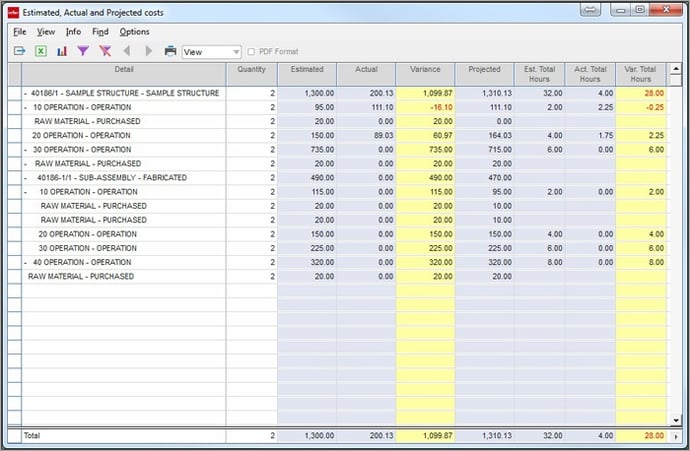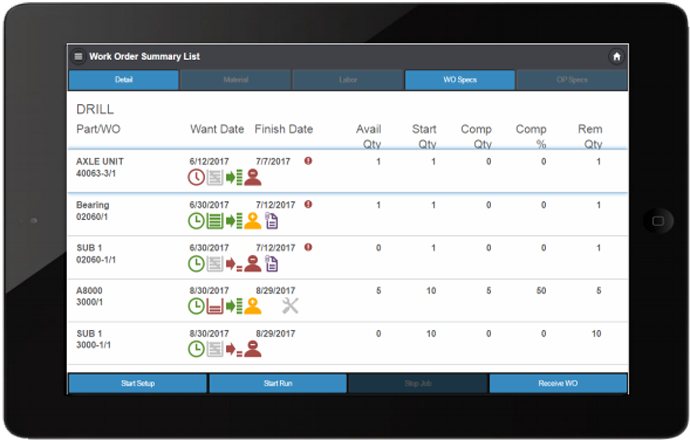An Exhaustive Look at Infor VISUAL's Functionality
Looking for information on Infor VISUAL ERP? You found the right blog. It's long, but it's thorough. Buckle up, it's going to be an interesting ride.
Why would any manufacturing company want VISUAL ERP?
Actually, that’s an easy question to answer. There are three reasons:
- Value: You will not find an ERP product with more depth and breadth of functionality at the same price point.
- Ease of use: VISUAL is built by software developers, but the interface was developed by designers to focus on ease of use. The screens are simple and intuitive, yet answers to your next question are in a secondary (child) window or are a simple click away.
- Focus: VISUAL is designed for small-to-medium sized manufacturers who create work orders to make or repair items. If this doesn’t describe your company, Infor VISUAL will not be a fit for your manufacturing company. If this does describe your company, keep reading—VISUAL may be exactly what you're looking for.
Related: Infor ERP: Everything You Need to Know
How do I know this? I spent the first 13 years of my career in manufacturing. When I became plant manager, we decided to replace our home-grown systems (yes, plural) with a new, single integrated ERP package. I looked at a lot of ERP systems, read a lot of Infor VISUAL reviews (among others), and made my decision to purchase VISUAL. We went live with VISUAL six months later; a month after that we were using scheduling throughout the organization.
About a year after we went live, I made a career change and became a consultant helping companies implement VISUAL. I’ve been involved with ERP ever since (over 20 years).
This article will be a deep-dive Infor VISUAL review based on my experience, but there are some areas I won’t touch on.
Areas of VISUAL ERP I won’t be reviewing
In a previous post, Most-Used Enterprise Resource Planning (ERP) Modules and Their Functions, I discuss, well, exactly what the title suggests. Here are the most used ERP modules:
- Customer master records
- Sales order entry
- Shipping
- Customer invoicing
- Receiving payment
- Vendor master file
- Purchase order entry
- Receiving
- Vendor invoice entry
- Payment scheduling
- Payment entry
- General ledger
It might seem strange that an Infor VISUAL ERP review skips over the most basic modules, but for good reason: Any ERP will function fine in these areas. In fact, QuickBooks will cover the basics, and you can purchase and implement it at a fraction of the cost. What QuickBooks can’t do is address your core activities: making and/or repairing items. There are no modules to cover work orders, shop resources, outside services, capacity planning, etc.
If you are going to purchase and implement an ERP solution, your goals should be higher than just covering the basics. I’m not saying you shouldn’t review the modules above; I’m just saying the differences in functionality between VISUAL and any other comparable ERP won’t amount to much. Here I’ll focus on the other areas of VISUAL that can make a big difference in your manufacturing business. You should do the same.
Have you created goals for your ERP project? If you haven’t; how are you going to decide which ERP is the best for you? Download our eBook to learn how to review ERP.
Work orders
VISUAL customers use work orders to produce their product; it’s a process that must be managed. VISUAL also revolves around the work order, making it a natural ERP for manufacturing companies. Let’s take a closer look at the VISUAL work order and how it can be produced.
Structure
A VISUAL work order is a combination of a routing and bill of material (BOM). The materials are attached to the operation that requires the material, so the BOM can be scattered throughout the routing. This is done for a few reasons:
- It informs employees what materials are needed at that operation.
- The scheduling algorithm will only schedule the operation when both capacity and materials are available. (More on this in the Scheduling section.)
- Materials can be scheduled to arrive just in time.
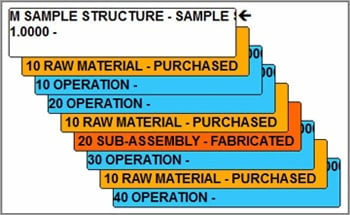 |
Figure 1. Sample structure – The routing consists of four steps. The first and fourth step each requires one purchased material. The third step requires a purchased material and a stocked sub-assembly. The labels are generic. A real structure would have real resources for the operations and real raw materials. |
VISUAL works best when the work order is structured to reflect what actually happens on the floor. The routing is usually pretty straightforward and reflects the production flow of that product. Materials and sub-assemblies can have many variations. Some raw materials are purchased; some are fabricated. For some, the same part can be fabricated or purchased. Sub-assemblies can be made exclusively for a particular finished good, or they can be made to stock because they are a common sub-assembly that goes into many finished goods.
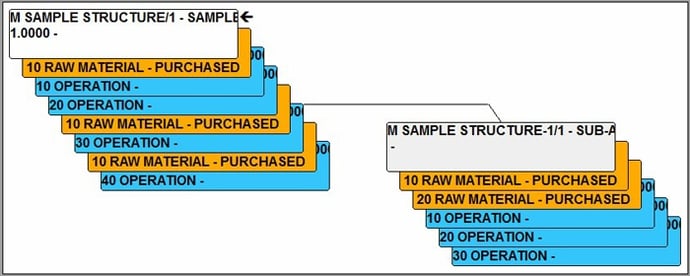 |
Figure 2. This is the same as the structure in Fig. 1, but in this case the sub-assembly is not stocked; it is built exclusively for the finished good. Therefore, the sub-assembly is expressed as a leg. This structure results in the same finished good as Fig. 1. |
VISUAL handles all these scenarios with ease. Purchased and fabricated materials (including sub-assemblies) that are stocked are expressed as a material card in the work order. Essentially, you go to the inventory shelf to get the material when it is needed. Sub-assemblies built exclusively for a specific finished good are expressed in the work order as a “leg.” The leg contains all the operations and materials needed to produce the sub-assembly and is attached to the operation that requires the sub-assembly. The beauty of this is that one work order reflects everything needed to make a finished good.
The images I’m using of the structures are what VISUAL calls the graphical view; there are also text and spreadsheet views. There is a tendency to think of the structure as a list describing what needs to be done. Although that is true, think of each operation and material as a folder, collecting all transactions associated with it. For example, if labor is reported against operation 10, operation 10 “holds” onto that transaction. This means you have powerful drill-down features at your fingertips to look at who worked on the work order and when. In addition, all raw material and outside service transactions are a click away.
Status of a work order
One of the nice features in VISUAL is how it communicates the summary of all labor and material transactions to the user. This is done through the use of completion meters. While it’s nice to have details for analysis, many times employees are only interested in the status of the work order. They want to know “where it is at.”
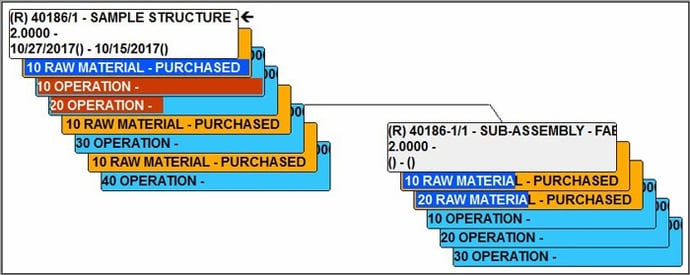 |
Figure 3. The completion meters show that material 10 for operation 10 in the main structure is completely issued to the work order, Operation 10 is finished, 20 is halfway done. In the leg structure, half of the materials needed have been issued. |
Completion meters give you that information at a glance. This is a great way of displaying a lot of data (transactions) in a way that everyone understands. Imagine if the structure above represented your product. Not only would you know the status of the work order, you would also have a feel for your chances of hitting the delivery date. (For more than a “feel,” see the VISUAL Scheduling section of this post.)
Work Order Costs
Since the work order contains all the labor and material transactions (including outside service and burdens), a user can drill down to the costs of that work order. VISUAL handles actual, standard, or average costing. Most VISUAL customers use actual costing because they want to see the cost variance right in the work order, not in a variance account.
For example, if a work order requires raw materials at a standard cost of $10.00/each, the work order estimate for that material has a value of $10.00/each. If you actually pay $11.00/each, the actual cost value of that material issued to the work order is $11.00/each. In a standard cost system, that extra $1.00 goes into a variance account, along with all the other variances.
|
|
Figure 4. Costs Window from a VISUAL work order. |
VISUAL breaks down work order costs into four buckets: labor, material, outside service, and burden. If your company fabricates sub-assemblies and puts them into stock to be used as raw material in other work orders, this cost feature is very important. When that sub-assembly is issued to another work order, the cost remains in the four separate buckets.
Many other ERP systems lump the costs into one bucket: material. What’s the problem with that? Let’s say in the manufacture of the sub-assembly your labor costs go way above standard. Since VISUAL keeps costs in the four buckets, that labor variance problem follows the sub-assembly to the next-level work order. If the cost of the sub-assembly was combined with the material cost, the next-level work order would have a material variance; which is misleading. You didn’t have a material problem, you had a labor problem. Other ERP systems can have you chasing material variance ghosts. Who has time for that?
Document Management
This feature is pervasive throughout the VISUAL system, but is heavily used in work orders. Any number of documents can be attached to any work order, any operation in a work order, or any material requirement in a work order. A document is anything your computer can display: A drawing, spreadsheet, picture, text file, video, etc. Document Management has a nice “where used” feature that shows everywhere that document is attached in the system; it also gives you the ability to manage the revision level and subject it to Engineer Change Notification (ECN) control.
Engineering Masters
Although you can create a work order pretty easily, why create the same structure over and over again? This is where Engineering Masters (EM) are used. Once you know how you want to build an item that will be built over and over, you create an EM for that item. Basically, it’s a work order template. When it’s time to produce the item, a work order is created from the EM. This assures a nice consistency from one work order to the next; however, if you need to change a single work order, you can do that easily.
In many cases, items you produce are similar, so just copy one EM to another and then make the changes needed; no need to start from scratch.
Quote Masters
If your company is more of a job shop, you are constantly quoting and building new product, and you may only build some items once. In fact, you may not even want to create a part number for a particular quote because you’ll never see it again. Enter Quote Masters (QM) to manage this situation.
A QM looks just like an EM, which looks just like a work order. When you quote a job, you typically figure out what labor steps and materials are needed to produce the item. That information is entered in the QM. Since VISUAL knows the value of every labor step and every material needed, it keeps track of the costs in the background. Working in conjunction with the Estimating Window, markups can be applied and a selling price for different quantities is calculated.
If you are quoting something similar to an item you’ve quoted or built before, you can copy that structure into the QM and edit it as necessary. Any work order, EM, or QM can be copied into any other work order, EM, or QM.
Once you win the order, the QM can be copied into a new work order, and changes can be made. The nice thing is you now have a record of how it was quoted (QM) and how it was built (work order).
Configurator
What if you have products with many features and options? There are so many combinations; it would be impractical to create a part number for each combination. Treating these products like a job shop would be time consuming. The solution is the Configurator.
A user answers questions about the features and options the customer wants; VISUAL then creates the work order or QM based on the rules in the Configurator. It assures you only take an order for what you can actually build. It also assures no one forgets to adjust run times or materials based on certain selections (i.e. clear coat requires 50% more time in paint and 25% more time in prep).
The nice thing is that non-engineers can quote without involving engineering in the process. All they need to do is answer a few questions and the Configurator gives the right answer.
Final thoughts on work orders
The ERP system for your manufacturing company should understand how you make what you make, because that's critical to the success of implementation. It should also give you the ability to create work orders quickly and easily. Due to its flexibility, Infor VISUAL ERP excels in both of these areas.
So now that we have good, accurate work orders, we need to have a production plan for the shop floor to execute. We need to schedule the work.
VISUAL ERP Scheduling
One of the biggest issues I hear as I visit and work with different companies is the struggle to produce product on time. In many cases, the struggling companies are not doing anything to manage their capacity. All ship dates are created based on a static, standard lead time. Then, of course, there are customers who want the product sooner than the standard lead time, and sales and production must negotiate a date. Sales tends to set required dates sooner than necessary (since they’re often skeptical of the production process), and production tends to set dates a few days later than is realistic (since they never know what problems could pop up next). Everyone is hedging because no one knows the truth!
Did I describe your company? My guess is if you are looking for ERP, I either hit the nail on the head or came close. So make sure the ERP you are looking at gives you tools to manage scheduling.
The VISUAL ERP system excels in this area. It’s the reason I bought it. I wanted to treat my capacity like I treated my inventory. We had a finite amount of inventory—we knew what was on hand and the demand and supply for each raw material. I could predict when I was going to run out and make sure I got more. In short, we managed our inventory.
Compare that to our capacity. I did not have a system that knew the load on each resource each day. I only had a feel for it by walking the floor and looking. I did not have a system that knew which resources were overloaded. I got a feel for it by walking around and looking. My supervisors did the same thing. Then we would get together every day and talk about what we saw on our walks. We called that a production meeting.
We managed capacity by walking and talking. No system, it was all gut feel and educated guessing. What did I do when sales needed a date for a rush job? I gave a padded educated guess. This was no way to run a business, so I bought an ERP to change all that. If you have the same problems I described, you should do the same. You can do the same.
As you know, in production, you need both material and capacity—at the same time—in order to produce goods. VISUAL knows this also, and that’s how it schedules. If an operation has material requirements, VISUAL first looks to see if there is material available. If not, it looks for a supply order and the due date. If there is no supply order, it looks at the lead time.
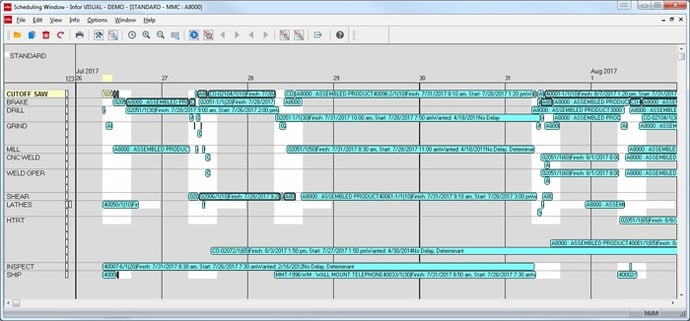 |
Figure 5. Scheduling Window in VISUAL. This is a graphical display of when work is scheduled across operations. From this, run sheets are generated for each department so the entire manufacturing operation is in sync. |
Let’s look at that in practice. Imagine your shop has no work. Every resource has 100% open capacity. Then you create a work order that has only one material requirement and it’s at the first operation. There is no material in stock, no supply order, and the lead time is 21 days. If you schedule that work order in VISUAL, it will tell you the start date of the first operation is 21 days out, even though you have 100% open capacity. The material is the constraint—you told VISUAL it took 21 days to acquire and VISUAL acted accordingly. If you then create a purchase order to bring that raw material in and it has a due date seven days out, when you rerun scheduling the start date for the first operation changes to seven days out. Again, VISUAL used the supply order information to schedule.
As simple as that sounds, you would be amazed how many ERP systems will say you can start that order today because you have open capacity. All the bells and whistles in the world won’t make up for this fatal flaw in logic. Because of that flaw, you will never implement scheduling with one of these ERP systems; because you won't trust the data. You have made a big investment in an ERP for your manufacturing company, yet you’ll continue to manage your capacity by walking, talking, and guessing.
But let’s say you do implement an ERP system that allows you to properly schedule and manage your capacity. The system understands when each step of each work order is scheduled to run. The system understands when each material is needed and what it is needed for. The system can predict when each work order will be completed. This transforms your company in several ways:
- Employees and supervisors on the floor no longer have to focus on work order due dates. Their focus shifts to completing an operation of a work order. They need to deliver to their internal customer (then next operation) on time. If everyone does that, the product will ship on time.
- You’ll have an early-warning system for problems. Things can go wrong in the execution of a work order, we all know that. Since all the steps are scheduled, a delay in the execution of a work order will raise a flag because the order will start showing up as scheduled to be late. This early warning is critical to help production come up with a plan to get back on track.
- Production meetings become more productive. Companies that don’t schedule and manage their capacity have production meetings that focus on ship dates and status reports. Companies that do schedule and manage their capacity still have production meetings, but they already know the status of every work order, including which work orders are scheduled to be late. Their meetings discuss solutions to those problems. Now that’s a productive production meeting.
- Sales no longer needs to ask production when something can ship. At any time, they can ask VISUAL how long it would take to produce a specific quantity of an item. VISUAL takes the structure of that item and temporarily schedules it around the existing work orders and provides a best date. It takes seconds, and there is no guessing (or hedging!). If VISUAL returns a date that is after the customer’s required date, you have a business decision to make. Do you work overtime? Can the customer change their date? Can you move another work order out?
The beauty is that everyone is looking at the same information; everyone is looking at facts. It takes emotion out of the equation. That really changes companies. Infor VISUAL ERP can do it for your company, too.
Watch a VISUAL demo
Communicating the schedule to the shop floor
Having a plan is meaningless if it's not communicated to all the departments. I refer to the schedule for each department as the "sheet music" for production. All the employees are the "musicians", and the sheet music coordinates all activities so everyone is in sync. It directs employees what to do and when, as opposed to them deciding on their own what they think should be done. A coordinated team effort always out performs a bunch of individual efforts.
VISUAL can communicate the schedule two ways: With paper or paperless. The paper method is pretty traditional - print a dispatch report. The report is grouped by department, within the department it is grouped by time. Run this job first, this one second, and so on. The ability to produce that paper report is a huge step for organizations.
As good as it is, paper still has limitations. For one, its static. Also, there are probably reasons you would want to modify the run order in some departments based on things you know that VISUAL doesn't. For example, you may want certain people to run certain jobs based on skill sets. VISUAL's Shop Floor Mobile Scheduling Dispatch was created to address these issues and more.
|
|
Figure 6. Shop Floor Mobile Scheduling Dispatch running on an iPad. |
Scheduling Dispatch is a web-based module that can run on a smart phone, tablet, or computer. It provides the same data as a dispatch report, but also provides a real time view into the status of the work order, available capacity, and backlog. In addition, there are tools available to easily change the order of the dispatch list based on attributes for that department such as similar set-ups, color, etc. Since it is not a static piece of paper, changes made to the schedule are instantly available to users.
Labor reporting
To keep the schedule up to date, you want to let your ERP know what work was completed on which work orders. Otherwise, work that is already done is still being scheduled, bloating the schedule.
VISUAL’s solution to this is labor barcode reporting. Reporting is done through a web interface, meaning it can be recorded on any computer or handheld device. Reporting takes seconds, and it allows anyone in the organization to see the status of a work order in real time.
Material Requirements Planning (MRP)
The number crunching that goes on in VISUAL MRP is the same logic you will find in any other ERP system. There may be a few feature differences, but they all do basically the same thing.
Know this though: VISUAL’s MRP results are vastly superior to any other ERP.
How can the process be the same but the results superior? VISUAL scheduling makes it better. With a realistic schedule, MRP knows when material is actually needed based on the load in the shop, not static lead times. VISUAL uses the material lead time to calculate the supply order release date from the actual date it is needed. This allows for realistic, just-in-time planning. Running MRP without a schedule uses the lead time of the finished good to develop a start date, then uses the raw material lead times and backs up the release date of the supply order from the start date of the work order. The longer it takes to build your product, the longer material will be sitting on a shelf waiting to be consumed. That’s money sitting idle.
Material reporting
Accurate inventory is achieved when all material transactions are recorded. Infor VISUAL ERP handles this in two different ways:
- The first way is via transaction screens in VISUAL. The screens are clean, well designed, and easy to use.
- The second way is with bar code material transactions. This option works through a web interface, meaning it operates on any handheld device.
Personalization of Infor Visual
The VISUAL development team understands it is impossible to address every unique business scenario with their software, so they designed VISUAL in such a way that allows every customer to extend the product’s functionality. Some people call this “customizing” the software, but that is a mischaracterization. Customizing any software involves changing the source code. When that happens, you have a unique version of that software, and the path to upgrades can be difficult.
VISUAL allows you to personalize the software by using the tools they provide. Since source code is not changed, the software is not customized. Here are the personalization features:
Security
You can tailor the functionality available to every user, giving them full rights, partial rights, read-only, or no access.
Macros
Just about every screen in VISUAL has a feature called Macros. It allows developers to add whatever functionality they want to VISUAL, eliminating “work-around” solutions to unique business issues. Your only limitation is your imagination.
Dashboards
VISUAL dashboards are designed to give users a quick visual of key performance indicators (KPIs), and allow them to drill down into more granular detail. There are numerous pre-built KPIs available, but any KPI can be created and displayed.
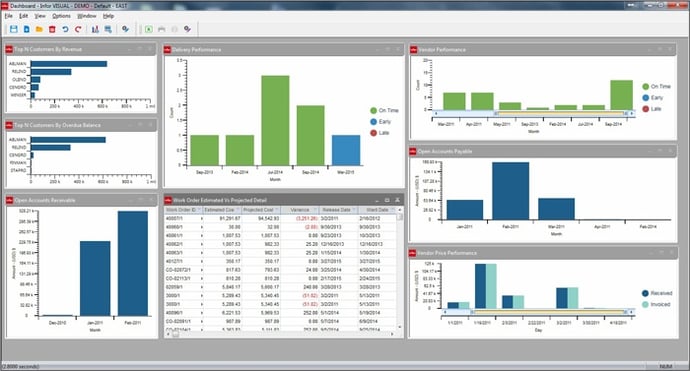 |
Figure 7. Example of a VISUAL dashboard. |
User defined fields
Hundreds of user defined fields have already been built into the database by the VISUAL development team. All you need to do is define the field attributes (text, date, drop-down, etc.) and the field label (what you are going to call the field) and you are ready to add it to the form. All pre-built fields are searchable using VISUAL’s powerful search capabilities.
Search capabilities
What’s the use of having a lot of data if you can’t get it when you need it? Using Query by Example, VISUAL users can define the fields they want to use in their search, then use one or many of the fields to filter for the correct record(s). The search criteria can then be saved, allowing that search to be run anytime with a click of a mouse.
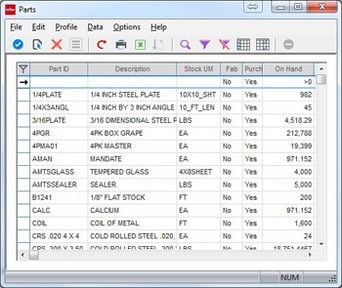 |
Figure 8. Search filer showing all purchased parts with an On Hand value greater than zero. |
Integration to Microsoft Office
Most companies use Microsoft Office every day. By integrating VISUAL with Office, users can push data to Excel, email documents or notify others using Outlook, or use Word to create proposals. These are just a few examples of what the integration can mean to users of VISUAL.
Add or remove form fields
VISUAL has more fields available in the forms than you will ever need. They are there to handle a large variety of business issues, but no manufacturing company needs to handle every business issue Infor VISUAL can. These unused fields can lead to clutter, and clutter can lead to data entry errors. To resolve this issue, users have the ability to hide what they don’t need, and even rearrange what they do need in the order they want to see it in.
Workflow
If your company has business processes you’d like your ERP to help enforce, you can do that using VISUAL workflows. For example, let’s say the sales department enters new customers into the system, but accounting sets the credit limit. VISUAL security can be used to prevent sales from entering or changing a credit limit; workflow is used to alert accounting when a new customer is entered. Workflow can also notify sales when a credit limit has been established.
Notification Lifecycle
Do you sometimes need to know when certain raw materials are received? Do you need to notify a salesperson when specific invoices are paid? Do you need to inform customers that you just shipped their order? These three scenarios (and many more) can be managed with Notification Lifecycle. Users can easily create a notification email and, by checking an “Email Notification” checkbox on the appropriate form, direct VISUAL to notify anyone they define—inside or outside the organization—when the event happens.
Personalization summary
The items above are a good representation of the types of changes you can make to VISUAL so it is a tailor fit for your company, but it is not a complete list. For a product as flexible as Infor VISUAL ERP, that list would be too extensive to include here.
Related: Exploring the New Features in VISUAL 11 ERP
Customer Relationship Management (CRM)
Explaining all the features of VISUAL CRM would require another post, so let me summarize. VISUAL CRM has all the contact and appointment features you would expect in a CRM package. But because it’s part of VISUAL, you can see transactional information from VISUAL in CRM. Examples include quotes, orders, shipments, and invoices. There is no need to bring ERP information to your CRM—it’s already there.
Multi-company; multi-site
VISUAL can handle multiple companies or sites in one database, multiple databases, or a combination of both.
Shop Floor Mobile
The Shop Floor Mobile solution is a replacement for the VISUAL barcode transaction system using mobile technology. The solution supports the same functionality as before, but can be deployed on browser-run hardware, such as a tablet or phone. Along with the replacement of this functionality, there is also a dashboard that provides a real-time view of the shop floor, with information such as jobs, resources, clock ins/outs, and documents that may be attached to those resources. This dashboard can also be deployed on a mobile device.
By changing to a different technology platform, customers are allowed a greater choice of devices that are more affordable than traditional scanners, and get the ability to leverage newer technologies such as Bluetooth and QR codes.
Lead-time performance management
The lead-time performance management functionality allows users to look at their entire process, from quote to cash, in terms of lead time. This sort of visibility helps you analyze how long it takes for quotes to turn into orders, orders into work orders, work orders into shipments, and so on.
Infor VISUAL 11 discussion
Watch a discussion between Bryan Foshee, President of Visual South, and Rich Lagoy, Product Director for VISUAL ERP at Infor, covering what's new in VISUAL 11.
Wow, that was a lot of information.
I hope this Infor VISUAL ERP review was helpful. If you want to discuss any of it, or have questions about ERP for manufacturing companies, let me know.