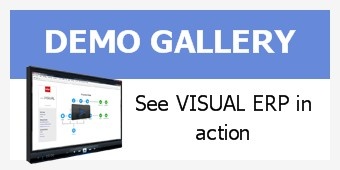There aren’t only 3…
Listing all the benefits of VISUAL ERP would be a book, not a blog post. But you didn’t come here to read a book, so I’ve chosen what I think are the most significant benefits that manufacturing companies will get out of using VISUAL ERP.
Looking for a more exhaustive review? Here it is.
VISUAL ERP benefit #1: Schedule the shop floor accurately.
Scheduling the shop floor is no small benefit. Every manufacturing company I’ve ever been to schedules their shop floor because they need to. Promises are made to customers based on static lead times or commitments from the production team, and production strives to meet those promises. Production meetings are held regularly in the effort to keep as many shipments as on-time as possible. During those meetings the leader calls out every job and others describe its status—and the chances of it being completed on-time.
I have a manufacturing background; I’ve run more production meetings than I can remember. As I look back on those meetings and the many promises made to various sales teams, I realize a few things:
- We were all guessing. Don’t get me wrong—they were educated guesses, but they were still guesses. We guessed because it was all we had. We certainly didn’t have accurate facts and analyses.
- We were limited by the tools we understood. We knew how to run an open order report. We knew how to use a spreadsheet. We knew how to have meetings, and we had experience—so we knew how to guess.
If I’m describing your environment, and you're striving to get better results from the tools mentioned above, I applaud your optimism and drive. But the probable outcome is you will not attain and sustain your on-time delivery goals. This is not due to a lack of effort, but rather inferior tools used to manage the issues.
If you want better results, use better tools. This is where VISUAL ERP comes in. The finite scheduler in VISUAL schedules each work order, assuring both capacity and material are available at the same time. (As simple as this sounds, most ERP scheduling systems do not do this. If they do, it is through an expensive add-on. Finite scheduling in VISUAL is standard functionality.) Just as you probably give some work orders a higher priority, the same can be done in VISUAL.
More importantly, as early as order entry, the customer’s want date can be checked against all the other promises you have already made. This allows sales to promise realistic ship dates without calling anyone or having a meeting. The date will be based on facts, not guesses. If a customer wants product before the date VISUAL provides, a business decision needs to be made: Will the customer accept a later ship date? Do you want the order? If so, how can you open up capacity to get this particular order out on time?
Making promises you can keep is a VISUAL benefit that changes companies.
VISUAL ERP benefit #2: It improves shop floor performance.
VISUAL has broad and deep functionality when it comes to defining the steps and materials used to manufacture your products. This is defined in the work orders, laying out a plan of execution to the employees on the shop floor. Just as importantly, the work orders also collect data: What materials were issued when? Who worked on the different operations and when? What was shipped to an outside service and when was it received back? All this and more are collected during the execution of a work order.
VISUAL has three ways to collect shop floor data. The first one is easy to use data entry screens built into VISUAL. Go to the labor entry screen and enter the labor information. Go to the inventory transaction screen to issue materials. The second way is through barcode transactions. Hook up a scanner to a computer, then create transactions via scanning barcodes. Typically, this is how labor reporting is done. Employees take a short walk to a reporting kiosk. For material transactions, a scanner with a small, built in screen is used. Bring the computer to the material. Barcode reporting is much more efficient and accurate than manual data entry. It’s also cost effective. In the time it takes an employee to fill out a timesheet, they can do a barcode transaction – and no one has to enter it into the system. It’s already there.
The third way is through VISUAL Shop Floor Mobile (SFM). Use computers, tablets, or mobile phones to create labor or material transactions. SFM is developed for the web, so it will run on any browser. In addition to collecting data, SFM can be used for shipping, cycle counting, checking a work order status, managing WIP locations, and rearranging the schedule.
The work order can then be used to improve shop floor performance. Compare the costs you thought the work order would incur (estimated costs) to the costs it did incur (actual costs). Sort the list so the highest difference is first, the lowest is last. Highlight the work orders that cost way more than you thought, or way less than you thought. These are the areas with the most potential for improvement; this is where you want to spend your energy.
VISUAL ERP benefit #3: It helps increase profit.
This benefit is a result of acting on the data VISUAL provides. Nothing new here. Measure what you want to improve has been and always will be the backbone of any improvement project. So won’t any ERP provide the same benefits? No, and here’s why: It all comes back to scheduling.
As I mentioned before, VISUAL scheduling creates a realistic schedule matching capacity and material availability. Anything short of this method creates a schedule full of flaws. Any schedule full of flaws will not be used. If a company is not scheduling with their ERP, it is impossible to check the customer want date against the known schedule at the time the order is being placed. If this is the case, all you can do is guess, and continue guessing through the life of that order and all your orders. In other words, nothing changes, nothing improves. VISUAL allows you to stop guessing, and make promises you can keep.
Great ERP yields great results
I’ve highlighted what I feel are the top three benefits of Infor VISUAL ERP for manufacturers. Learn more by watching a short VISUAL demo by clicking on the image below.