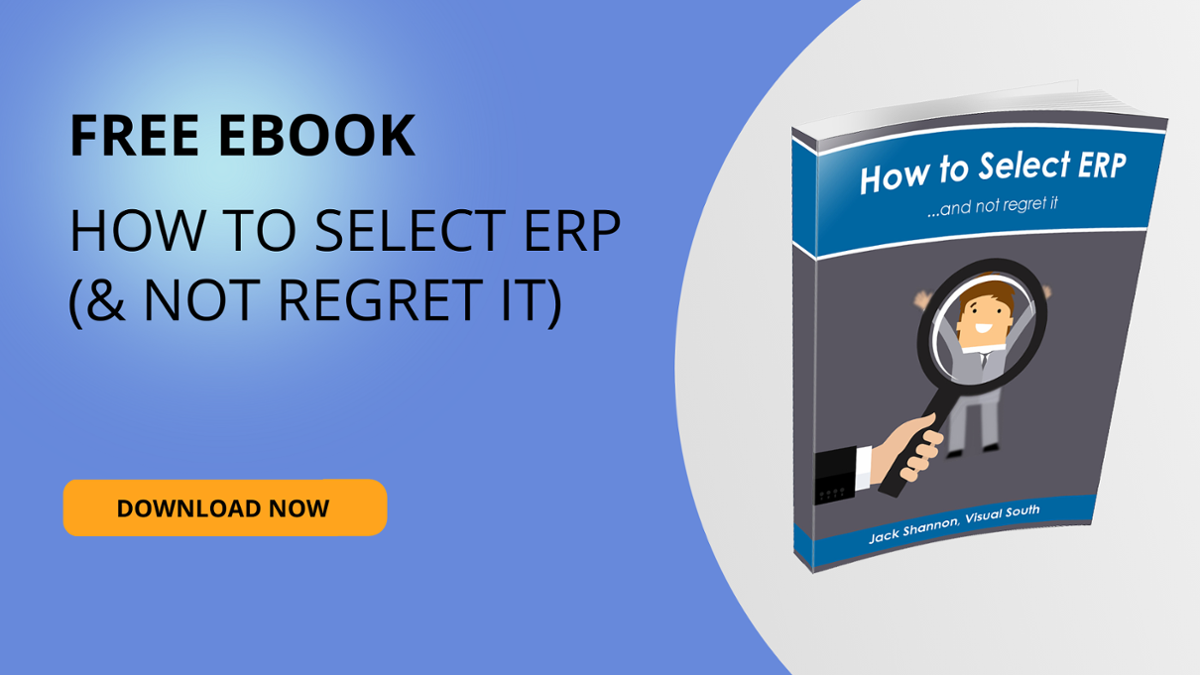Things to consider before customizing ERP software
Visual South has helped hundreds of manufacturers implement and optimize operations with their ERP systems. Often there are functional gaps between the ERP software and the business requirements of the customer. When this situation arises, we have a couple of options to close the gaps, such as using the development toolset to add functionality or develop a bolt-on application. Some consider this approach customization.
But in our environment, we consider ERP customization to be changing the source code. There is a big difference between customization versus using the toolset to provide business-specific personalizations.
It’s important to note there can be ERP customization issues when source code is changed. For example, you may not be able to stay on the upgrade path due to your customization. You may also incur issues with ERP support because your vendor will not support third-party changes in source code.
At Visual South, we’ll tell you that we’re not a good fit if your company’s requirements dictate a customization of the source code. We extend that advice to any and all companies evaluating ERP software. If you cannot have a business requirement met with the native ERP toolset, then keep looking for one that can.
Over the years, we’ve seen many ERP customization examples that started with good intentions, but ultimately caused major issues due to not being able to upgrade. Most companies in this situation eventually drop maintenance from the software vendor, while becoming more and more dependent on programming personnel to maintain the system. For good reason, there has been a major trend toward unwinding customizations and trying to use ERP systems in their native state. We have helped and are helping customers revert to the newer versions of their software and get back on support. We have taught them the power of the functionality in the native application and they have excelled with the autonomy that is a byproduct of using applications in their non-modified condition.
With various ERP applications, you can build added functionality without affecting source code, allowing you to embrace version upgrades and stay on support from the software vendor. This is the optimum approach to ERP customization—or as we call it, ERP personalization.
Issues to consider with third-party products
One must also consider the issues associated with ERP applications that need third parties to provide a complete solution. Combining third-party products to achieve ERP customization is problematic because it creates a “Frankenstein”-type system. ERP customers have to pull varying degrees of functionality from “partner networks” or independent providers, rather than the author of the software. When functionality is not provided out of the box from the ERP vendor, you’re faced with the less-than-ideal situation of having to customize your ERP application during implementation.
Providers of Microsoft Dynamics applications and the Microsoft AppSource store tout their solutions as a strength because just about any customer requirement can be addressed from the numerous apps available. That is true. But it’s debatable whether this is a strength or a weakness.
The use of independently provided solutions can create many issues, including increased complexity during the implementation. Specifically, this requires bringing in third parties and a coordination of activities by both internal and external project managers. Plus, there are often increased costs due to the additional integration requirements of passing data to the ERP application and the third-party solution. Or conversely, there can be unpleasant surprises when the app doesn’t provide the tightly woven integration and data flow that is more inherent in single-sourced solutions.
Another common issue with using third parties to build a customized ERP is that it can be difficult to get support from the independent partner, especially with smaller shops where the original developer has moved on. There can also be version compatibility issues when applying a variety of third-party apps. We have seen situations where the software’s author makes changes, such as upgrading the development toolset or changing the table structure of the ERP database, and the third-party apps stop working. This situation becomes exceptionally inconvenient because it prevents a company from upgrading and may incur fees to make the third-party application compatible with the ERP system.
Our recommended way to do ERP customization
Visual South leverages native functionality in the Infor ERP products we sell (CloudSuite Industrial and VISUAL) to help our customers meet unique business requirements. This is our approach to customization in the ERP implementation process.
Related: 4 Questions to Ask to Get the Right ERP System
Related: Why Visual South is a Good Choice as an Infor Channel Partner
Examples of ERP personalization include:
- The modification of forms, including adding fields, removing fields, changing labels, changing the layout, and using color and language preferences.
- The ability to have personal pages with interactive widgets. Users can create multiple personal pages with the Infor Ming.le application to have specific BI information; alerts, tasks, search and look-up widgets; collaboration feeds with embedded Infor business media tools; and role-specific process forms, such as order entry, purchase order entry, and other commonly used transactional forms. All this personalization survives upgrades and is readily supported by Infor.
- The addition of business-specific forms. You can simply add a form and functionality to capture information you need, as well as present information to your users. These forms allow you to extend the business objects, while creating your own IDOs (Intelligent Data Objects).
Watch and learn about CloudSuite Industrial (CSI)
Watch and learn about VISUAL ERP
Summary
Easily adding functionality to your ERP system requires a modern application toolset that allows you to stay on the upgrade path, get on-going application support from your ERP vendor, and be independent of your IT personnel when you need to make changes. Altering and changing the source code of your ERP system is not a good plan. Having to use multiple independent and third-party applications to address your business requirements is not a good plan either.
Visual South specializes in Infor ERP software, supporting services, and business solutions. For more information on how an Infor ERP software system can help your business, visit our website.
Visual South also offers guidance on all things ERP for small to medium-sized manufacturers and production companies. We are more than happy to provide a free consultation about managing your ERP implementation, evaluating ERP, or just wanting to get better with your current ERP. Please reach out to us for a free assessment.